Preset Viewer Breeze is a tool that lets you view all the brushes, patterns, shapes, and styles installed on your Photoshop in a much more convenient way.
All you'll have to do is go to the folders in which they are installed and view them from the program’s own window. You can thus easily and conveniently see what you have, what's not needed, and what you are missing. Much more convenient than doing it from Photoshop itself.
Plus, it also lets you browse through the fonts installed on your computer, or just organize your folders from a clean and eye-pleasing interface.
Preset Viewer Breeze is a very interesting application that will prove especially useful to regular users of Adobe Photoshop.







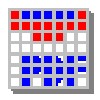













Comments
There are no opinions about Preset Viewer Breeze yet. Be the first! Comment